Configuration
Global Settings
The first thing you might want to do after installing and activating the plugin is configuring some global (for all quizzes) settings:
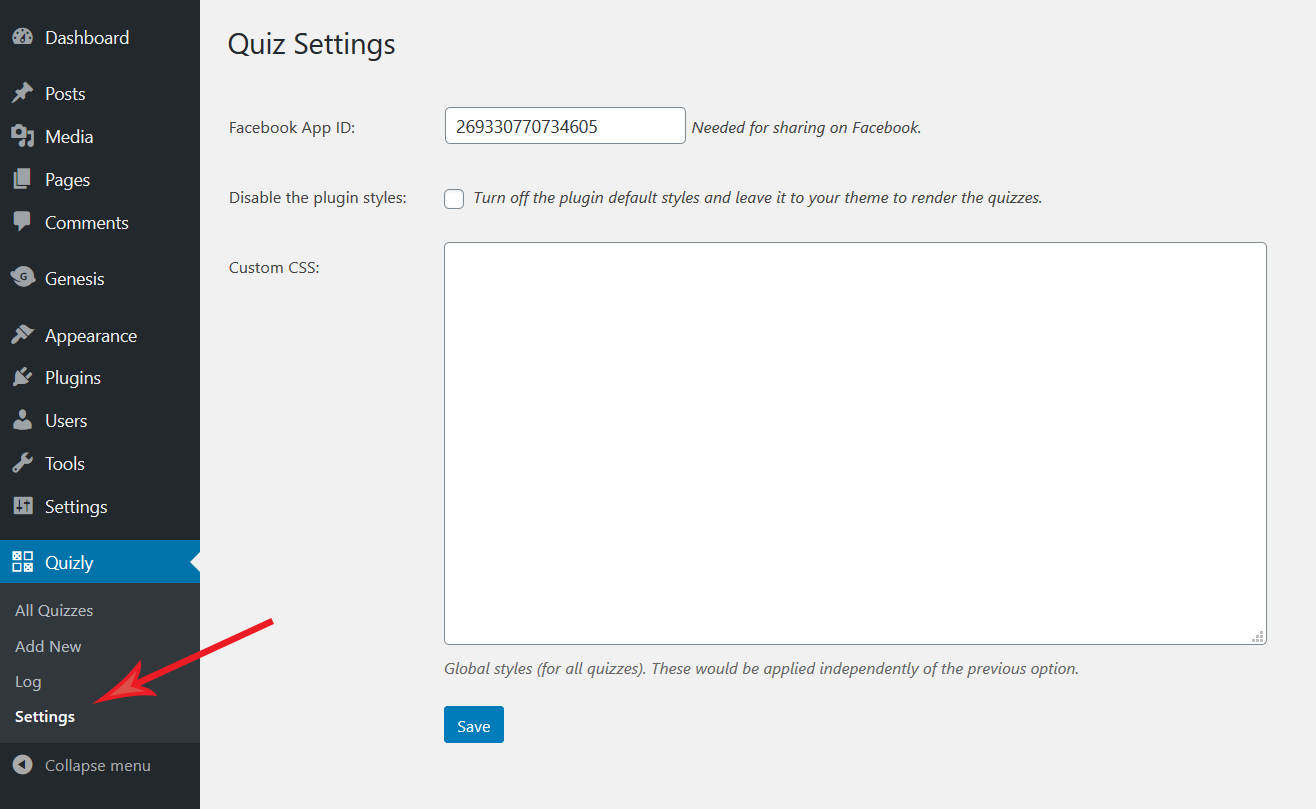
If you’d like to allow the quiz player to share their results on Facebook, you’d need to register a Facebook app and then set its ID in the Facebook App ID field.
Please note, that you probably would NOT want to check the next option Disable the plugin styles. Unless you provide your own custom CSS for styling the plugin visuals, you better leave this unchecked!
Finally, you have the option to add some additional custom CSS if you want to tweak the look of your quizzes. This is best suited for minor changes. If you want to do some extensive CSS customization, you should do it from your theme.
You can proceed to creating your first quiz.
