Your First Quiz
The typical way to create a quiz is as follows:
- Go to Quizly → Add New.
- Fill in the quiz title.
- [Optional] Choose whether to display the quiz title. If you are planning to embed it in a post, you might want to leave this unchecked.
- [Optional] Write a quiz description. Just like the previous step, if you are inserting the quiz shortcode in a post with its own title and text, this may be unnecessary. In any case, this is an important step if you want to allow sharing on Facebook.
- Decide what type of quiz you are building. If it’s not a regular “trivia” quiz with wrong and right answers, you’d most likely want to check
Weighted score. - If building a “trivia” quiz and want to provide an explanation for each question, enable
Answer explanations. - [Optional] Add a featured image. An important step if you want to allow sharing on Facebook.
- Switch to the Settings tab (underneath the title field) to reveal some additional settings for your quiz. These are self-explanatory and pre-filled with some sensible defaults. You are encouraged to play with them and see how they affect the final product.
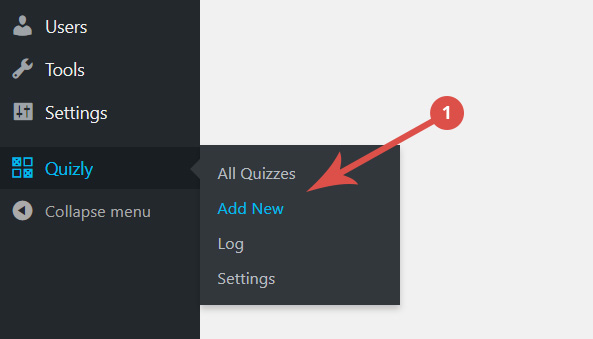
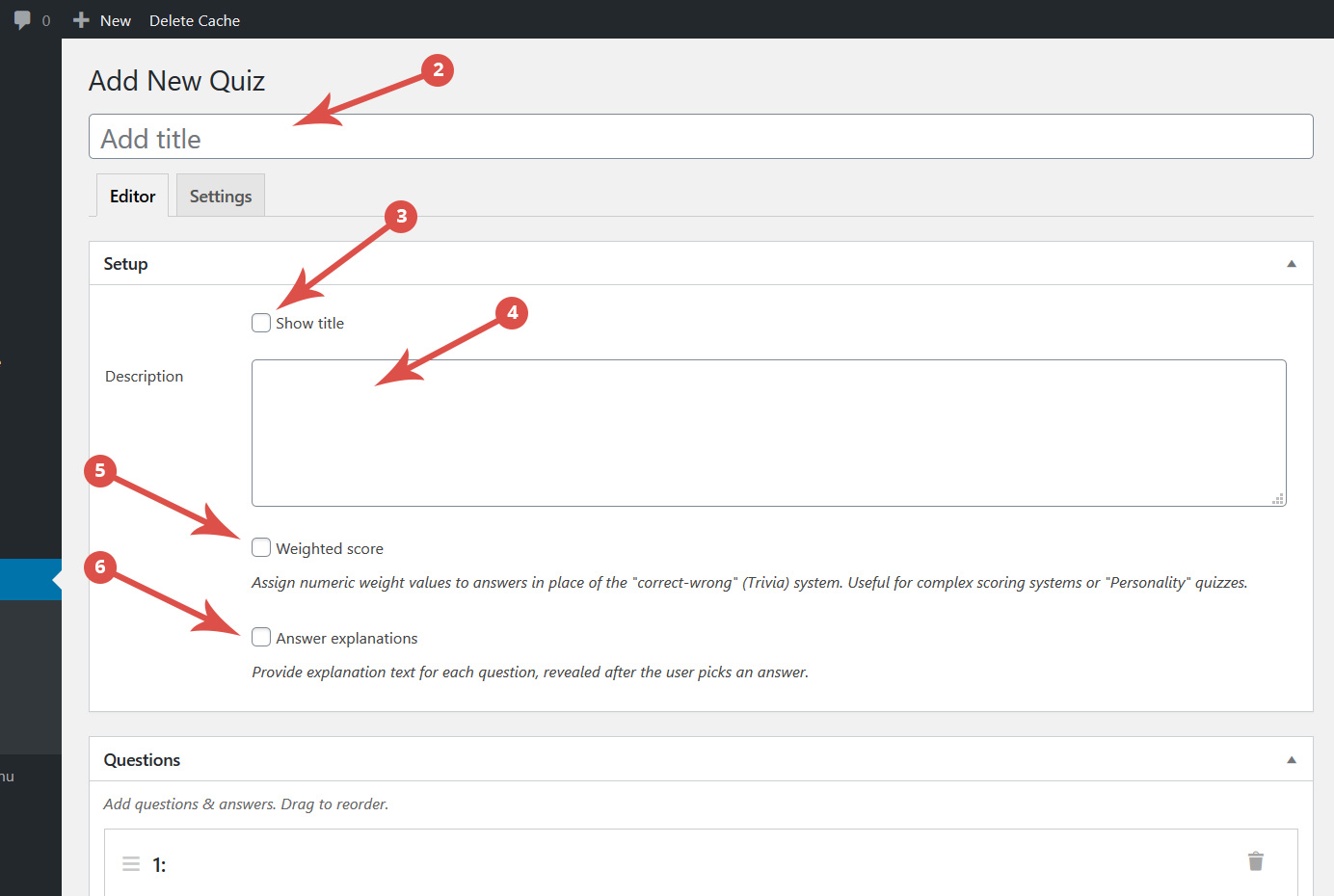
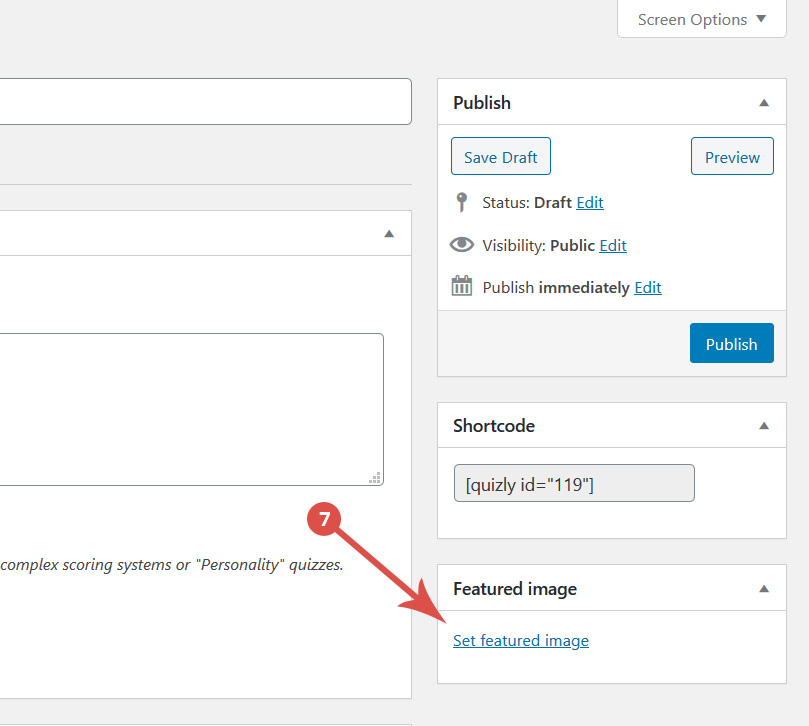
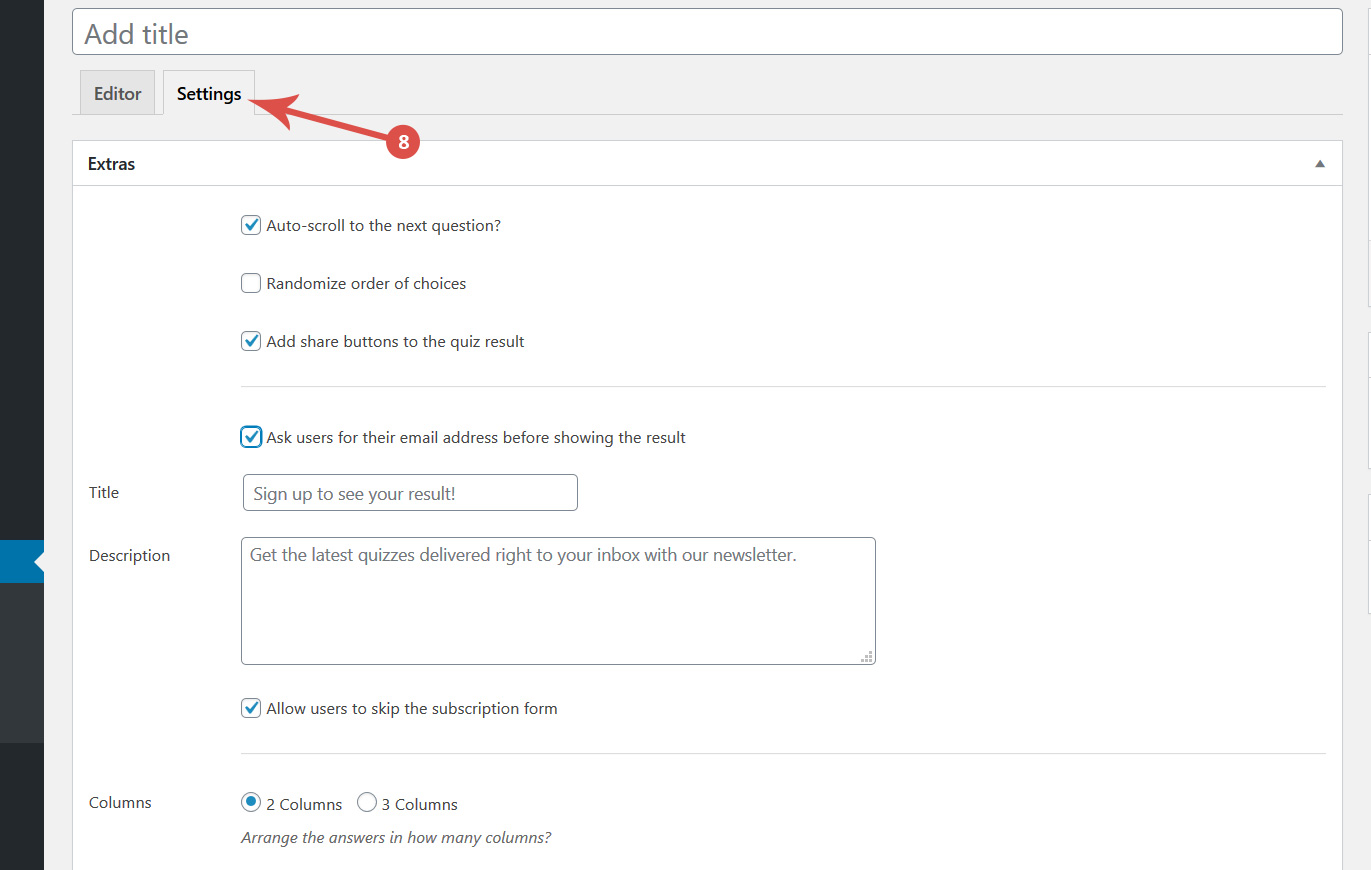
Done so far? Now you should…
